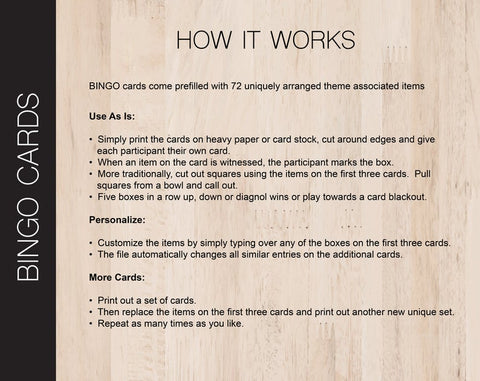This is an instant download and contains sample data. After purchase, you will need to download the item, edit the sample data and print.
Here's how:
Download
- Download the file and save to your laptop or desktop computer.
Edit
- Open file in Adobe Reader. Adobe is standard with most computer or free on their website. Mac users will need to install Adobe Reader (not Preview).
- Double click the document to display the editable fields.
- Type over the sample data to on the first three cards to personalize the information. All of the boxes on the following cards will automatically be adjusted. Ensure that all 72 items on the first three cards remain unique entries. (Page 1 and left card on Page 2)
NOTE: For editable fields, only the wording of the text may be altered; font type, color and size is predefined and can not be changed.
Print
- Print on card stock or photo paper. Bright white works best. Choose "Actual size" or 100%. For double-sided items, ensure the long-edge bind is selected.
Cut Out
- Cut out the bingo cards by tracing around the outer most line.
Enjoy!